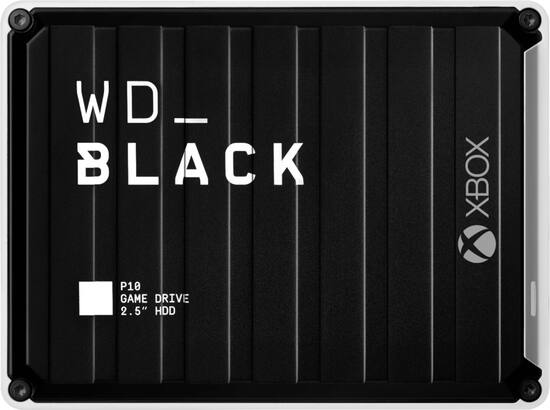
WD – WD_BLACK P10 For Xbox 3TB External USB 3.2 Gen 1 Portable Hard Drive – Black With White Trim
Original price was: $109.99.$69.99Current price is: $69.99.
Last updated on August 21, 2024 3:50 am Details
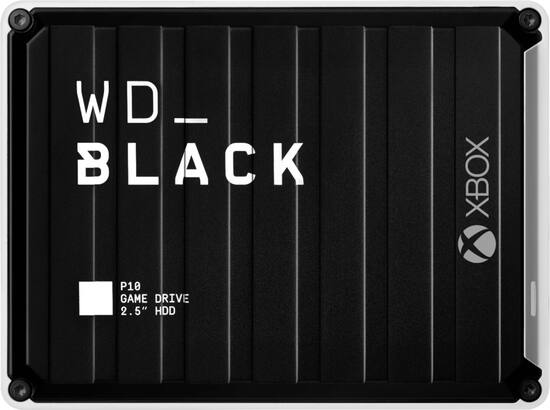
Original price was: $109.99.$69.99Current price is: $69.99.
Shaunh20 –
I play a lot of games on my Xbox One X and I was getting low on storage, so when I saw this drive I thought, well why not, it looks cool, is big enough at 3TB and it’s about time to upgrade. When I received the drive a couple of days later I opened it up and was greeted with a very tough looking, and feeling, alumininum type drive. I mean this drive is a little weighty and very sturdy. It feels like a little tank to be honest. And I really like the color scheme, with it having both black and white accents it is going to go with your Xbox One regardless if you have a white Xbox One S or the black Xbox One (or Xbox One X). It is a really nice looking drive.
Now installing on the Xbox One is a little easier than just doing a regular Windows PC drive you may buy from Best Buy. With those drives you have to format by selecting it from the menu yourself but this drive is really easy in that when you insert the USB plug into your Xbox One you will immediately get a prompt on screen asking you if you want to use it for media (like a PC drive) or actually put games on it. I chose the option to put games on it and after about a half second pause it asked me a second question – “is this where you want to install all future games?” and to that I said yes. That was it, it was just that easy and then my Xbox One X showed all kinds of space.
The drive is very quiet when functional, thanks to the large rubber feet on the bottom which makes it both quiet and less likely to vibrate. It also has a nice white status indicator to indicate the drive is on and it is near the back of the unit so it won’t blind you or distract you from your living room chair when you’re gaming.
All in all I’d definitely recommend this drive. It’s wonderful in both looks, design and how it functions. All games load very fast, as fast as you can expect short of an SSD and it’s installation couldn’t be any easier. Did I mention it is built like a little tank too?
Sure you could buy another PC drive if you wanted to but why not buy this one that has it all and is made especially for your Xbox One gaming? Western Digital Black is the SSD in my gaming PC and now they are the HDD on my Xbox One as well. HIGHLY RECOMMENDED.
P.S. the instructions are great, #1 plug it in. #2 if you can’t figure out number one call us!
Sgreen –
Quick and reliable backup for older games and content.
Kelby –
—- Summary —-
Pros:
– Quick setup
– Rugged
– Portable
– Reliable
– Improved download/load times
– 2 months of free Game Pass Ultimate
Cons:
– None
—- Review —-
Setup:
The WD_BLACK P10 3TB hard drive is well packaged for protection, but there is none of that sealed plastic that is a pain to open. In the package, you will find the hard drive, a USB cable, a quick install guide and a code for two months of free Xbox Game Pass Ultimate. The hard drive was quickly detected after plugging it into my Xbox One, and a prompt appeared asking if I would like to format the hard drive for game storage. I selected yes and it was done formatting within seconds. Setup is that easy.
Design:
I am a big fan of this hard drive’s design. It is rugged yet sleek, and the metal cover makes it look and feel like a premium device. On the bottom, there are rubber feet that prevent the hard drive from moving or vibrating easily, and the USB cable is long enough for me. When powered on, there is a small white light that illuminates. The hard drive is quiet, even when data is saving to it. In short, I think the WD_BLACK P10 is a very well designed hard drive.
Performance:
With speeds up to 130 MB/s, the transfer of data and game load times are better than the internal Xbox One hard drive. Because of this, I have transferred every game to the WD_BLACK P10 3TB hard drive and set it as the default for new installs. Getting faster load times and a ton of more storage is a nice upgrade to my Xbox.
Verdict:
Before owning the WD_BLACK P10 3TB hard drive, I frequently had to delete games to make room for new ones. I am so happy that is a thing of the past, and I could not ask for a better designed or performing hard drive.
ETP1 –
Hooked the drive up via an included 3.2 ready cable. XBOX then formatted the drive to it’s specification (several partitions for game files that have to be shelled/sorted out to folders for XBOX to access).
Do not format this drive on a computer first as it is not needed. Formatting prior to hooking the drive to your XBOX could create unneeded drive folders and possibly wasted space. If you did format make sure it is all one drive space in Command prompt by doing a clean, format, etc.
Method 2. Run CMD to initialize HDD or SSD
If you have important data in your not initialized disk, please do remember to backup data into another safe disk or external storage device. CMD command may erase all data on your disk which you want to initialize.
1. Press Win+R and type: diskpart and hit “Enter”.
2. Type: list disk and hit “Enter”.
3. Type: select disk G and hit “Enter”. (G shall be the drive letter of your not initialized disk.)
4. Type: clean and hit “Enter”.
5. Type: convert gpt or convert mbr and hit “Enter”.
6. Type: create partition primary and hit “Enter”.
7. Type: format quick fs=ntfs and hit “Enter”.
8. Type: assign and hit “Enter”
diskpart
list disk
select disk 1
clean
exit
Tested both X and S and the X version transferred large files quicker from another external XBOX drive without any issue. Presently I am running 3 drives on each Xbox.
XBOX-S and X can have a total of at least 3 drives.
Very nice metal case and to me the 3TB version is about the right size for an external drive. It is compact yet large enough to meet a real gamers needs.
Brian –
Excellent addition to my Xbox One. Helped with download speeds and I have much memory. Pretty small and it doesn’t take up much room.
jsisko76 –
Nearly all XBox Ones come with only 1TB of storage capacity making an external hard drive a near necessity. This 3TB drive comes at a good price and the capacity you need so that you don’t have to constantly delete games to make room for more.
I also own a 2TB drive from another manufacturer. It has served me well for the past year or so, but it was also starting to get full so the extra terabyte that this model offers is very welcome. The set up process is very simple. You just connect it to your XBox via USB and follow the on-screen instructions once the system detects the new hardware.
I don’t plan to keep both of my hard drives in use at the same time, so what I did was transfer all of my games from my old drive to this new one. That process is also simple. You just go into your storage settings, choose the old external drive and select the option that allows you to copy all contents. Then you select your new hard drive and all apps and games will be moved over. It may take a few hours if you have a lot of content.
If you own an XBox One and buy most of your games digitally, I highly recommend this product.
SirGalahad –
Games are getting larger and larger these days and with that the stock hard drive on your console or computer are just not cutting it anymore as you can only hold a few games at a time. Which is where expandable storage comes in. This guy can hold a bunch without any problems and is faster than your stock drive. NICE!
Packaging:
• This comes in a cardboard box. On the box it says the size (3TB), its max speeds (130 MB/s), and that it comes with Xbox Game Pass for 2 months free. On the back it says what comes in the box (2.5” portable HDD), USB Type-A to Micro-B Cable (Rated for 5Gb/s via USB 3.2 gen 1), and a quick install guide. Once you open the top a plastic cover comes out. Inside that plastic cover you have the 3TB HDD that fits skintight (to prevent any damage to the drive itself in transport). I recommend keeping this box for when you do transport it. There are two tabs that you pull that open it which is very easy. Inside that pouch you have the things listed above (HDD, cable, instructions, game pass, and warranty). Overall very clean box. I have no complaints. I enjoyed it.
Aethetics/Feel:
• Skintight plastic box gives me a lot of confidence there is no damage to the drive itself. Which is important because HDD can easily fail if damaged from a fall.
• USB Type-A to Micro-B cable is high quality and a good length.
• The HDD itself is encased in metal except for a white external (plastic?) border. The rubber feet themselves are sticky. It won’t go anywhere easily. Which means less likelihood of a fall.
• The black metal encasing looks fantastic and high quality. I don’t think the paint will fade. I’m a bit bummed it says XBOX on it. As it will work with anything. But I knew that was there going into it.
• After using the drive for a period, it is mildly warm to the touch.
• It also is very quiet and does not make a lot of noise even when writing or reading from the drive.
• It has a little white light that comes on to tell you A. that it is powered on (solid white). And B. When it is reading/writing (blinking white).
• It feels quality. But you still don’t want to drop this guy.
Performance:
• Even though it has Xbox stamped all over the packaging and the product itself, I’m a rebel, and used it on a PS4 Slim and PC as I don’t own an Xbox anymore. It worked perfectly on both. So, you can use this on PC, Xbox, or PS4. But you cannot use it on all at the same time as it will format the drive for whatever you are using it on.
• When I plugged it into the PC the setup process was straight forward and easy. It does hit the rated 130 MB/s as shown in the attached photos. I used a USB 3.2 Gen 1 slot for testing.
• I tested it against my three other drives I have in my computer. Two of those being Samsung SSD’s and one of them being a Western Digital Blue 7200 RPM Internal SATA drive. This was slower than all of them. Which was to be expected. Also, shown in the pictures.
• The moment I plugged it into the PS4 it came up and said external device and then put me through the process of setting it up. As shown in the attached pictures. It was super easy. Took like 2 minutes.
• I transferred all my games and downloaded some new ones and it didn’t take very long. It was a lot faster than the stock drive.
• I loaded up Red Dead Redemption 2. Because it has notoriously long loading times. It was significantly faster than the stock drive. Both were started with a cold boot. Times were 2 minutes and 37 seconds for stock PS4 drive and 2 minutes and 12 seconds for this external drive. An external SSD would be even faster but would cost a lot more. I was downloading a game during this test for the external drive so times could be even faster.
• My PS4 automatically put it as the drive to save games too. So, you don’t need any technical expertise to get this to work. Just follow the on-screen instructions.
• It says it’s a 3 TB drive, but I was only able to use 2.72 GB after formatting.
Pros:
• Solid build quality.
• Professional look.
• Faster than stock PS4 or Xbox One HDD drive. I think both of those are 5400 RPM drives which are as slow as you can get.
• Setup is straight forward and easy.
• Comes with 2 free months of Xbox Game Pass (which you can also use on the PC for any Xbox One Game with cross compatibility. NICE!)
• Sticky feet and long enough cable.
• Nearly silent operation (If I got really close and practically put my ear to it in a silent room and listened for it I could hear it.)
• Doesn’t get hot very quickly. Thanks metal incasing!
Cons:
• None really.
• Don’t drop it. Especially when it’s on. As it could mean death to the drive and everything on it. Which isn’t a con to this product but all HDD in general.
• Not faster than internal 7200 RPM HDD
• Not faster than an SSD.
• Both of the above aren’t fair comparisons but wanted them noted.
Overall Opinion:
If you are looking for expandable memory without breaking the bank this is a solid drive. No, it’s not as fast as you can get. But it is still better than your stock drive and takes zero technical expertise to get working. It is plug and play. It also works on PS4, Xbox, and PC and comes with Xbox Game Pass (2 months) for a reasonable price.
Xavy –
Used it on my Xbox One S and it has improved the load times drastically and showed a slight improvement in overall performance.