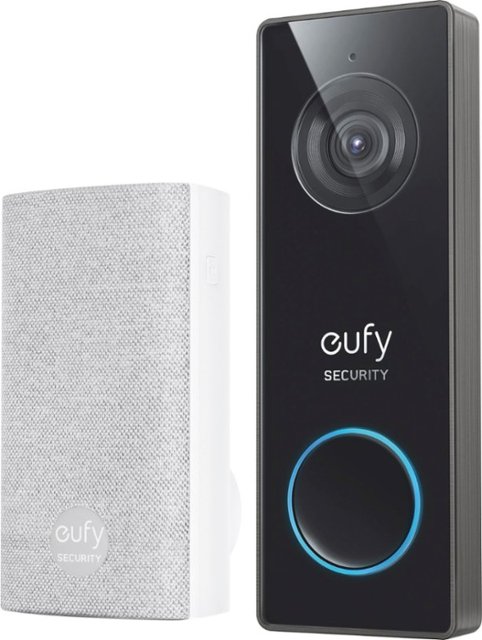
eufy Security – Smart Wi-Fi Video Doorbell 2K Pro Wired
Original price was: $169.99.$51.99Current price is: $51.99.
Last updated on October 25, 2024 2:50 am Details
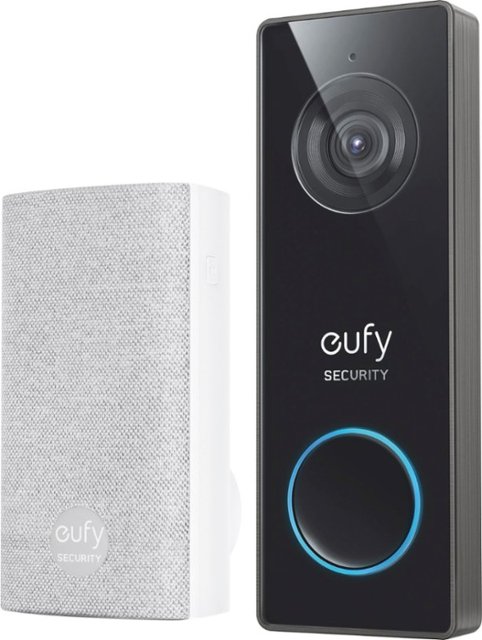
Original price was: $169.99.$51.99Current price is: $51.99.
SRSR –
Pretty unusable. Imagine waking up in the middle of the night to a ‘human detected at front door alert’. You click on it and it’s a wheel on the car. Now multiply that by 20 or so per day.
The local storage is a nice feature but that’s about it.
Phan –
Condensation goes inside over the period and looks ugly
Eric –
I have been using this doorbell for about 2 months now. I bought this to replace my Nest Hello Doorbell. Wanting to get away from Google, subscription fees and get better integration into my Home Assistant setup and decided to go with this Eufy Doorbell, particularly as it had continuous recording.
Install was easy and straight-forward, getting it joined to my wifi and setup was simple as well. The video quality is okay; I don’t believe it’s really 2K, compared to my Nest it’s not great. I do have Gig fiber internet so that is not the issue. In daylight, things tend to get a purple hue surrounding them particularly anything that is against the sky. Cloudy days are better than sunny; HDR setting doesn’t seem to make a difference. Night vision is good, motion blurs so not overly useful.
Would otherwise be an okay doorbell if it weren’t for the awful motion detection. I have one of their Indoor 2K cams and just got one of their new Outdoor Cams; both have excellent AI and motion detection. Compared to those, this doorbell is terrible. I have tried adjusting every option, set sensitivity up and down as well as adjusted the detection area — even searching the internet on best settings but it either alerts me for each and every blade of grass that moves or completely misses actual events. I have had packages get delivered where it doesn’t register the person but yet a leaf on a tree moves slightly and I get a notification. If it weren’t for the continuous recording I’d have no clue what I am missing.
They have also been promising RTSP for over a year but haven’t delivered. At this point, I have given up on that.
I’ve considered going back to my Nest Hello doorbell, but don’t want to have subscription fees again. Since this has continuous recording, I just turn up the motion detection, turn off motion notifications and if something happens I can always just look back at the last couple days.
hokie –
I had high hopes for this Eufy doorbell but in the end, I just can’t recommend it. The biggest issue is the human detection is just not reliable. With the sensitivity set to the middle setting, I get regular false alarms for trees and other objects that the doorbell thinks is a human. If I move the sensitivity all the way to “human only” that filters out the tree false alarms (great!) but then misses actual humans that come to my door (not great!). I have been going back and forth with Eufy support but so far, there is not any resolution. Unfortunately I am now past the return window so it looks like I’m stuck with this thing.
On the positive side, I like the fact that no subscription is required. Setup was easy and the app is pretty good. Since this version of the camera has 32GB storage, you can enable 24-7 recording and have a few days of full history. Sadly this is what I am having to rely on since the human notifications don’t work well.
I also have a Eufy indoor camera pointed out a front window, and for $40 that one works very reliably at detecting people without false alarms. Kind of sad that the doorbell doesn’t have nearly the same performance at a significantly higher price.
JohnJohn –
Great door cam! Love the alerts when someone’s at the door and being able to look at saved alerts.
nhtechie –
I felt like I was one of the last people around without some sort of video doorbell – but no longer.
Short version:
Pros:
A 16V transformer is fine
Easy Install
No issues with combined 2.4/5G SSIDs
Pre programmed phrases to say to people outside
2-way talking
Customizable App notification sound
Motion detection zones
Cons:
Frequent Motion Detection false-positives
Wall-powered doorbell chime tone only configurable on the chime itself
Install:
As you can see in the photos, I have a 16V doorbell transformer from the early 80s; the specs indicated that 16V was the minimum and I really hoped it would work and it did.
The unboxing was simple, however there was something that concerned me: when I removed the doorbell to inspect it, the tiny screws that go into the doorbell itself, came falling out and luckily for me, landed in the box. As I found out during installation, those are for the power connections and it would have been catastrophic if I wasn’t paying attention and lost one. See the photos for an example.
Since I took so many photos and am only allowed 6 to upload, I created a few collages so you could all get a better look into the install.
From start to finish, I completed the install in 60 minutes – and I’m far from a home improvement expert, but I get stuff done. These were the rough steps: cut the power, jump the old chime, pull the old doorbell, mount the bracket, connect the wires to the Eufy, lock it in place, restore power, configure.
The only slight obstacle I ran into, was the distance between the wiring hole and the siding above were too close to cleanly mount the bracket and then be able to connect the doorbell to the bracket. I used a multi-tool to cut the bottom of the board above where the doorbell would extend to. At that point, it became easier to work with.
Once that was done & I thought I was ready to go, I hit the power and walked back up to the doorbell. It was in direct sunlight so I couldn’t see any lights or anything on the unit; I was looking for a blinking red light, indicating that my 16V transformer wasn’t sufficient; no lights that I could tell were on at all!
I use the Eufy Spotlight Camera already, so I opened up the App and went to add the doorbell, following the directions. Setup was easy and it also tested the voltage / transformer capabilities first. Luckily for me it passed, so 16V was enough. Pairing the wall-plugged doorbell worked without issue as well.
My Wi-Fi coverage is robust and constantly being tuned, so I didn’t have any issues with connectivity/signal strength during, or post-setup. My network does not have a different 2.4 vs 5G network and it had no problem finding the 2.4G network, as some products do with a combined SSID.
Setting up motion detection zones was easy and works as expected. If you have some fish-eye vignette images in play, you can just about eliminate it via an App option and the night-vision is very clear. Internally there is 32GB of rotating storage which should be perfectly fine for most; adjust the sensitivity if you’re pulling too many passers-by.
Overall, the App does offer quite a bit of customization – even configuring your own phrases to compliment the pre-configured ones. 1080p vs 1440p is also quite nice, if you’re not constantly recording.
I do have a complaint with this. Motion Detection trips 3-4 false positives per night (moth? bug?) – and the icon it shows for the “person” is … my basketball hoop? More accurately, the base of my basketball hoop – see the photos. I’m also on a lower sensitivity setting, so this is a bit of a nuisance at 0200.
Using the App in low-bandwidth locations to react to notifications is very choppy, or not usable at all, so I recommend using “auto” for the stream as it’ll be less intensive and will likely result in better performance and usability.
I have Eufy tied into Google Home and can say “show the doorbell” on my hub and it’ll do so. It seems as if the stream is delayed by 13 seconds, but the same goes for the floodlight as well.
I’ve had no issues with this Eufy doorbell camera, just as I haven’t had any issues with the Eufy floodlight camera. Now, if they only had some solar chargeable outdoor wireless cameras, I’d be set.
Office –
So far, so good. Delighted to see Best Buy delivered right to my front door, so that was nice. Instructions were detailed and easy to follow, so no problems there. The only thing I would find nicer would be if Best Buy had offered the additional chime for a second location, rather than from a third party. After the setup was complete, Eufy offered some optional extras, so I ordered a second plug in chime direct from Eufy. Problem solved.
Now, I just need someone to come visit so we can see how well it works!